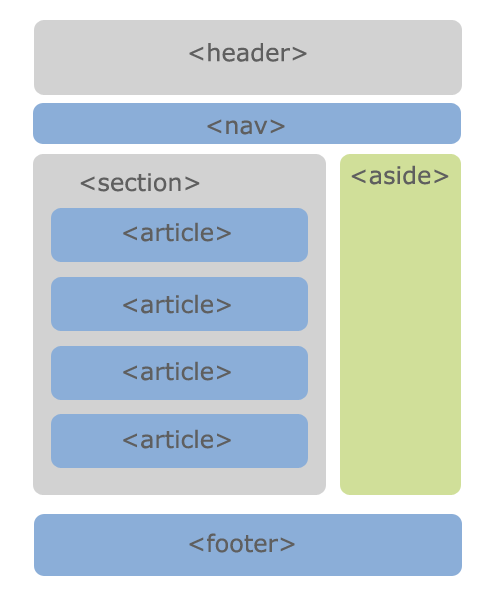This is just a reminder that we will follow a "Monday-style" schedule on Monday and Tuesday this week. On Tuesday we will have a winter pep assembly, so we will be following a modified schedule. You can check it out here.
Final Exam Schedule
For those of you who like to plan ahead, you can check out the final exam schedule for the week of January 18th here.
Fundamentals of Programming
This week students should make sure that their portfolios are up to date and they should complete the tutorial for the "Presidential Quiz" app. When we return from winter break we will talk about the different components that went into creating the app as well as adding some customization elements to it.
 Programming the Web 1
Programming the Web 1Students should have web assignment 12A complete and uploaded to Google Drive. Students who
finish this assignment early can continue on with assignment 13 where we add the three supporting pages to this website. Once we return from winter break, students will finish our lesson 13 assignment and begin work on the final web assignment. Please remember that students who signed up for WCTC transcripted credit class need to pass the class with a "C" or higher in order to earn college credit.
Programming the Web 2
Students have just finished a very quick crash course in JavaScript. This week, students should complete the JavaScript portion of the St Mary's Neonatal Website and upload it to Google Drive. Students need to make sure that their portfolios are up to date before leaving for winter break.
Have a great break!