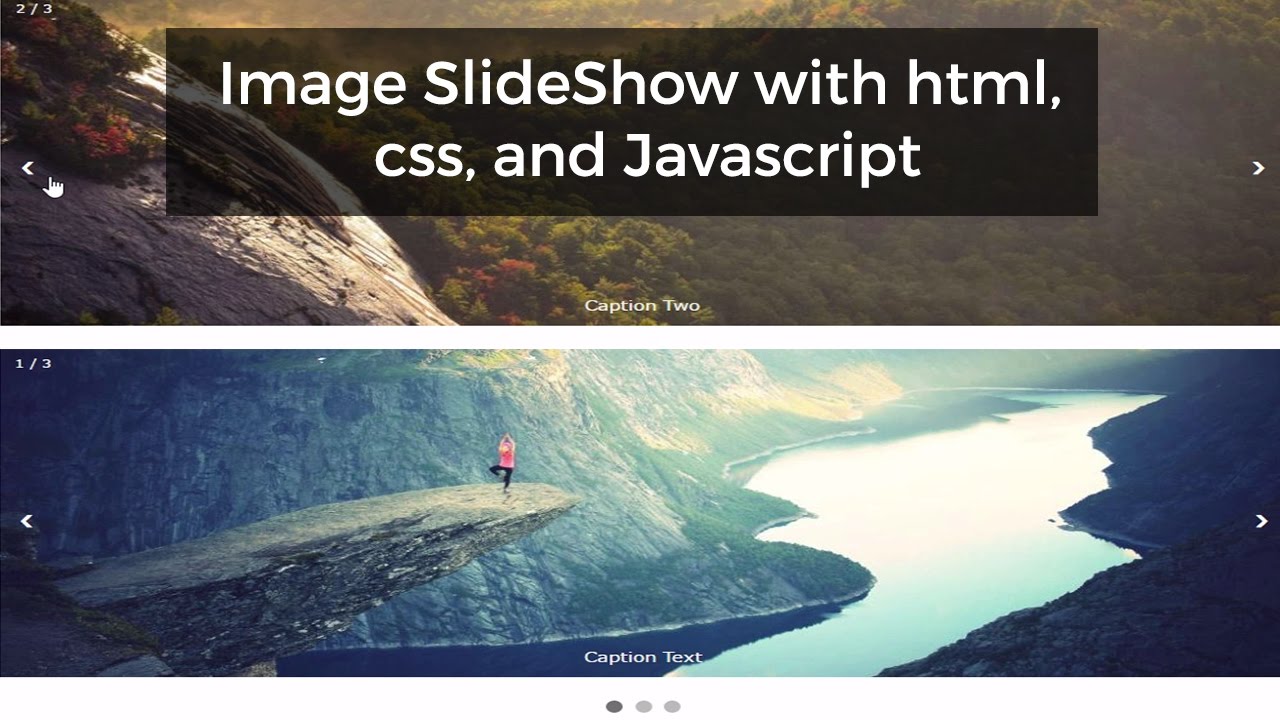I hope everyone had a restful spring break and we are rested up. It is time to hit the ground running! We have nine weeks until the end of the school year. What does that mean? If you are not happy with your current standing in the class, NOW is the time to act! I would be more than happy to work with you and answer questions so you can end the year satisfied with your end results!
App Development 1
This week, students will be working on the end of app challenge, "Tip Calculator". Students will create an app that will calculate the 15% tip a diner should leave at a restaurant. To build onto this, students can add features to calculate a 10%, 20%, and 25% tip. Students can also build on a feature that would tell how much each person should contribute if the bill is split evenly among several people.
App Development 2
This week, students will be working on the end of app challenge, "Za Hunter". For this app, students will use location services to find the location of different pizza places on a map. Students can also add features to include the restaurant's logo, a phone number and website.
Programming the Web 2
This week, students will move ahead with our study of JavaScript. We will talk about how we can implement arrays and do a more in-depth look at variables. Along with this week's study, students will take a look at the "MadLibs" website assignment.
AP Computer Science Principles
This week, students will have class time to wrap up the "Create" performance task. Ideally, students should spend class time on Monday, Tuesday, and Wednesday answer the response questions. Students must check the rubric carefully to make sure that they are clearly identifying all of the required points. Please check out some of the sample responses that have been released on AP Central's website. (A link to this can be found on BlackBoard). During class on Friday, we will be uploading draft versions of the "Explore" and "Create" performance tasks. This will give students the ability to check their work over one final time before they hit "submit". Once the "submit" button is pressed, there is no way to change the submission documents.
Mandatory AP Testing Meetings
All students who are registered to take one or more AP exams this coming May are required to attend an AP Testing Meeting. There are two meetings coming up after spring break and all AP students are expected to attend ONE of these meetings. The schedule is listed below. Please bring a regular #2 pencil and a folder or notebook to write on. The meetings are divided by last name, however, if you have a conflict with your assigned meeting you can attend the other meeting.
AP Testing Meeting (students with last names starting with A-L)
Wednesday, April 11th
North Auditorium from 7:30 - 8:15 a.m.
AP Testing Meeting (students with last names starting with M-Z)
Thursday, April 12th
North Auditorium from 7:30 - 8:15 a.m.